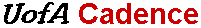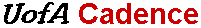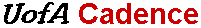 |
Cadence Tools
This is a short list of tools in the Cadence suite. This isn't
everything, but enough to point you to the right spot in the
(openbook) documentation system.
- VLSI tools (chip design, simulation, and layout)
- icms - command to start an IC design desktop. This tool
starts all the others listed below.
- Composer - schematic capture
- Analog Artist - Analog/Mixed Signal simulation framework and
GUI. It is similar, but far more powerful, to PSpice Probe.
- cdsSPICE - analog SPICE simulator.
- Spectre - analog simulator, not based on the original Berkeley
SPICE. It is still a Newton-Raphson engine, however. It does
behavioral models as well as standard MOSFET, BJT, and others.
I use it in preference to cdsSPICE, Berkeley SPICE, or PSpice.
- Virtuoso - layout editor
- DFII, Design Framework II - Database system that Cadence uses
for all IC tools. Basically, all designs can be hierarchical have
several views. Views can be schematics, layouts, behavioral
descriptions, etc.
- VHDL (hardware description language) tools:
- hdldesk - GUI desktop for HDL tools. This calls Leapfrog,
cv, and ev if you want it to.
- Leapfrog - simulator
- cv - compiler
- ev - elaborator (VHDL term for linker)
- Systems Tools (circuit board level stuff)
- brddesign - GUI desktop for system tools.
- Concept - schematic capture
- Allegro - PCB layout
- Analog Workbench - simulator interface with virtual
oscilloscopes, spectrum analyzers, etc. Uses Concept for schematic
entry.